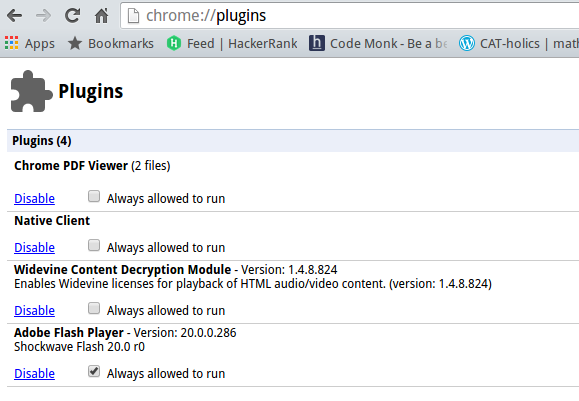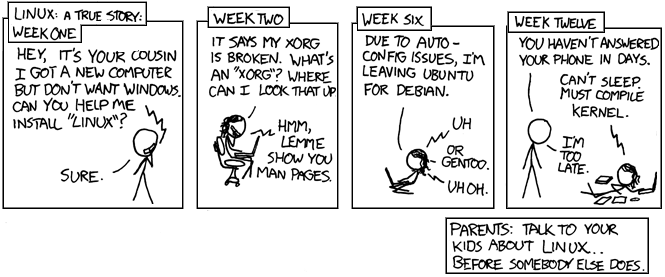Project Holy_Python_Grail_Quest - To insert multiple values in multiple keys of an Ordered Dictionary
So, I have been progressing on my Pythonic Quest. On this quest, I have learnt and found about many libraries and functions. Also, I have come across some interesting problems like the one mentioned in the title. It serves as a temporary stop gap in my application until I implement sql or something better in my application. So, my requirement is an ordered dictionary having multiple keys with multiple values. This ordered dictionary acts an SQL table having primary key. I hope you get an idea about what I'm talking about. So, given below is the way I implemented it: from collections import OrderedDict #First initialize OrderedDict using its constructor a = OrderedDict({'name':['James','Bond'], 'id':[101,102']}) #Define keys key1 = "name" a.setdefault(key1,[]) a[key1].append( 'Max') key2 = "id" a.setdefault(key2,[]) a[key2].append(103) Output will be: OrderedDict ( [ ( 'id', [101, ...