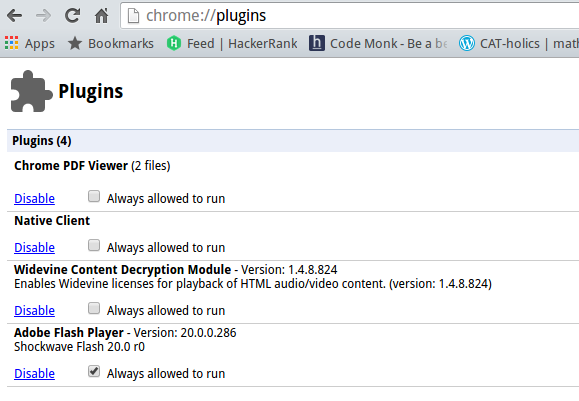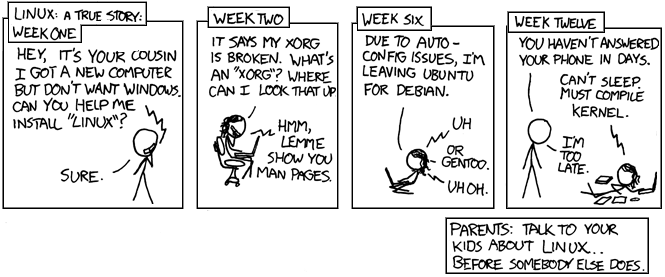Project Dumbledore - How to download YouTube Playlist on your system
As, I was going through some great lectures available on YouTube, I thought of saving them all in a playlist and then downloading them all for offline viewing on my system. After googling for few minutes, I found this great command line program youtube-dl to achieve this. It ticks all the right boxes - simple, open source, platform independent and python based. To install this on Ubuntu based systems, run the following command on your terminal: sudo apt-get install youtube-dl To download YouTube playlist, run the following command: youtube-dl -ctik https://www.youtube.com/playlist?list=XXXXXX It has many other great features, be sure to explore them all. Though, I have found a problem that it downloads video and audio files separately and then combines them together in a single file leaving two extra files after each download which needs to be removed after the download is complete. I haven't looked into it to find the issue. If I find the solution, I will updat