Project Wild Penguin 19.4.2017: How to install manually installed packages on one system to another system remotely
So, finally after a long time, I've found an original solution to my set of problems stated below:
4. Now in the system run the following set of commands:
6. There might some packages that you need now or it might be breaking the installation l like wine2.0. To remove those packages, follow the steps given below:
7. Confirm again by running the command mentioned in step 5.
8. In last step, run the given below command to install the listed packages:
Sources:
- To backup and restore repositories.
- To install manually installed packages on a new system or another system remotely.
Most of the times, I've found straightforward answers to my queries from techgurus at askubuntu.com or any other sites. But this time, I've to be a bit more jugaadu by applying combinatorics to various solutions that I found to create a single solution for my problem .
While implementing the solution, the question that was on back of my mind is beautifully depicted in the following xkcd comic:
Will it work? If it doesn't, there is a likely chance of my system breaking down and lose of valuable time in fixing it. But thankfully, it did work.
Now, I'll share the process that I followed in implementing this solution.
First part of the problem was achieved using the Y PPA Manager that I've mentioned in my blog post Fix duplicate sources.list entry. Follow the same steps mentioned in this blog except here you will double click on the option Backup repositories. Now, copy the backed up repositories zipped file to your new system and restore it using the Y PPA Manager. After that run
sudo apt-get update and sudo reboot.
Now, the second part of the problem. In this part, I've remotely installed the manually installed packages of one system to another.
For this, please follow the steps given below:
- Prerequisites:
- Both systems are on same network running any Ubuntu based distro. I've successfully done this on Xubuntu 16.10.
- You have restored the backed up repository on your new system.
- Main Process:
- Install SSH on both systems using following commands:
- Now on the older system, go to home directory and save the following script titled
ManualInstalledPackages.sh:
sudo apt-get updatesudo apt-get install openssh-clientsudo apt-get install openssh-serversudo service ssh restart
-
#!/bin/bash
comm -23 <(aptitude search '~i ! ~M' -F '%p' | sed "s/ *$//" | sort -u) <(gzip -dc /var/log/installer/initial-status.gz | sed -n 's/^Package: //p' | sort -u) chmod +x ManualInstalledPackages.sh4. Now in the system run the following set of commands:
mapfile -t packages < <(ssh max@10.0.0.5"./ManualInstalledPackages.sh 1")
echo ${packages[@]}"6. There might some packages that you need now or it might be breaking the installation l like wine2.0. To remove those packages, follow the steps given below:
delete=(wine2.0) packages=( "${packages[@]/$delete}" )7. Confirm again by running the command mentioned in step 5.
8. In last step, run the given below command to install the listed packages:
sudo apt-get install -y --allow-unauthenticated --fix-missing "${packages[@]}"
Sources:
- https://askubuntu.com/questions/2389/generating-list-of-manually-installed-packages-and-querying-individual-packages
- https://askubuntu.com/questions/397264/ssh-configuration-between-2-new-ubuntu-servers
- https://askubuntu.com/questions/639841/install-all-recent-packages-installed-on-other-computer
- https://askubuntu.com/questions/17012/is-it-possible-to-get-a-list-of-most-recently-installed-packages
- https://www.explainxkcd.com/wiki/index.php/1742:_Will_It_Work
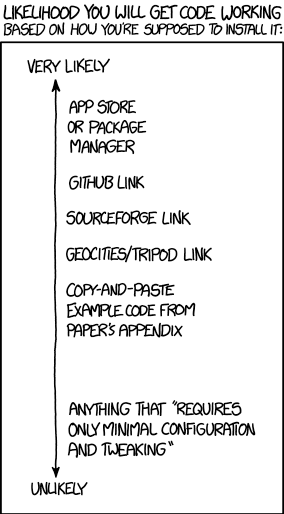
Comments
Post a Comment